
![]() After buying copies of books from my book printer, finding errors to correct, and giving the bad copies to my daughter who wants them, rather than discarding them I realized I was stupid. It would be a lot cheaper to buy a laser printer.
After buying copies of books from my book printer, finding errors to correct, and giving the bad copies to my daughter who wants them, rather than discarding them I realized I was stupid. It would be a lot cheaper to buy a laser printer.
![]() An inkjet wouldnít work for me. The printer is going to be sitting idle most of the time, and inkjet nozzles clog; Iíve had several, and all clogged if you didnít use them at least every other day. Plus, the ink dries out in the cartridges. Being a powder, toner has no such problem.
An inkjet wouldnít work for me. The printer is going to be sitting idle most of the time, and inkjet nozzles clog; Iíve had several, and all clogged if you didnít use them at least every other day. Plus, the ink dries out in the cartridges. Being a powder, toner has no such problem.
![]() So I went looking at the Staples site, and they badly need a new webmaster. This little four year old laptop only has a gig of memory, and a lot of people have far less. The poor little machine choked. That damned web site took every single one of my billion bytes!
So I went looking at the Staples site, and they badly need a new webmaster. This little four year old laptop only has a gig of memory, and a lot of people have far less. The poor little machine choked. That damned web site took every single one of my billion bytes!
![]() Or rather than firing him, make him design his websites on an old 486. Or even 386.
Or rather than firing him, make him design his websites on an old 486. Or even 386.
![]() So what the hell, I just drove down there; I didnít want to wait for (or pay for) it to be shipped, anyway, I just wanted to see what they had.
So what the hell, I just drove down there; I didnít want to wait for (or pay for) it to be shipped, anyway, I just wanted to see what they had.
![]() Buying it was easy. They had exactly the printer I was looking for; Canon, a name I trusted since we had Canons and other brands at work, wireless networking, and not expensive. They had a huge selection of lasers; itís a very big store. I paid for the printer and sheaf of paper, and man, lasers sure have gotten a lot less expensive. I expected at least $250 just for the printer, maybe without even toner, but the total including tax and paper was just a little over a hundred.
Buying it was easy. They had exactly the printer I was looking for; Canon, a name I trusted since we had Canons and other brands at work, wireless networking, and not expensive. They had a huge selection of lasers; itís a very big store. I paid for the printer and sheaf of paper, and man, lasers sure have gotten a lot less expensive. I expected at least $250 just for the printer, maybe without even toner, but the total including tax and paper was just a little over a hundred.
![]() When I got home, of course I pulled out the manual like I do with every piece of electronics I buyóand it was worse than the ďmanualĒ that came with the external hard drive I ranted about here earlier. Cryptic drawings and very little text. At least the hard drive didnít need a manual. All there is is a network port, a USB port, a power socket, and an on/off button. Plug it in and it just works. With the printer, I really needed a manual.
When I got home, of course I pulled out the manual like I do with every piece of electronics I buyóand it was worse than the ďmanualĒ that came with the external hard drive I ranted about here earlier. Cryptic drawings and very little text. At least the hard drive didnít need a manual. All there is is a network port, a USB port, a power socket, and an on/off button. Plug it in and it just works. With the printer, I really needed a manual.
![]() Kids, hieroglyphics are thousands of years out of style and I donít know why youíre so drawn to emoticons, but there was an obvious reason for these hieroglyphics: globalization. Far fewer words to be written in three different languages.
Kids, hieroglyphics are thousands of years out of style and I donít know why youíre so drawn to emoticons, but there was an obvious reason for these hieroglyphics: globalization. Far fewer words to be written in three different languages.
![]() I could find nothing better on Canonís web site. So I followed the instructions in the poor excuse for a manual for unpacking it and setting it up, as best as I could.
I could find nothing better on Canonís web site. So I followed the instructions in the poor excuse for a manual for unpacking it and setting it up, as best as I could.
![]() I couldnít find the paper tray.
I couldnít find the paper tray.
![]() Iíve been printing since 1984 when I bought a small plotter and wrote software to make it into a printer. Afterwards I had ink jets at home until now, and lasers at work. All the lasers were different from each other in various ways, usually the shape of the toner cartridge, but all had a drawer that held the paper no matter what brand of printer.
Iíve been printing since 1984 when I bought a small plotter and wrote software to make it into a printer. Afterwards I had ink jets at home until now, and lasers at work. All the lasers were different from each other in various ways, usually the shape of the toner cartridge, but all had a drawer that held the paper no matter what brand of printer.
![]() I couldnít find it. Sighing and muttering, I opened the lid to the big laptop and copied the CDís contents to a thumb drive to install the printer on the smaller notebook. Thereís no reason to make two calls to tech support, because an installation screwup is never unexpected when youíve been dealing with computers as long as I have.
I couldnít find it. Sighing and muttering, I opened the lid to the big laptop and copied the CDís contents to a thumb drive to install the printer on the smaller notebook. Thereís no reason to make two calls to tech support, because an installation screwup is never unexpected when youíve been dealing with computers as long as I have.
![]() And why send a CD? Fewer and fewer computers have CD or DVD burners any more. Why not a thumb drive? All computers have USB ports these days, and have had for over a decade.
And why send a CD? Fewer and fewer computers have CD or DVD burners any more. Why not a thumb drive? All computers have USB ports these days, and have had for over a decade.
![]() The installation was trouble-free but still troubling; I didnít think the wi-fi was connecting, as it said to hold the router button until the blue light on the printer stopped flashing. I held the button down until my finger hurt and was about to call tech support, but as I reached for the phone the light stopped flashing and burned steadily.
The installation was trouble-free but still troubling; I didnít think the wi-fi was connecting, as it said to hold the router button until the blue light on the printer stopped flashing. I held the button down until my finger hurt and was about to call tech support, but as I reached for the phone the light stopped flashing and burned steadily.
![]() Maybe it was working, but Iíd have to find the paper tray to find out. But it had installed a manual, one I couldnít find. So I plugged the thumb drive back in and searched it visually with a file manager, and found an executable for the manual. Running it took me to an offline web page which wasnít too badly designed, but I would have far preferred a PDF, as I could put that on the little tablet to reference while I was examining the printer in search of where to stick the damned paper, instead of a bulky, clumsy notebook.
Maybe it was working, but Iíd have to find the paper tray to find out. But it had installed a manual, one I couldnít find. So I plugged the thumb drive back in and searched it visually with a file manager, and found an executable for the manual. Running it took me to an offline web page which wasnít too badly designed, but I would have far preferred a PDF, as I could put that on the little tablet to reference while I was examining the printer in search of where to stick the damned paper, instead of a bulky, clumsy notebook.
![]() I finally found it, and it wasnít a tray, even though thatís what the documents called it. I havenít seen anything like it before, and the documentation was very unclear. But I did manage to get paper in it, and sent a page to it, and it worked well.
I finally found it, and it wasnít a tray, even though thatís what the documents called it. I havenít seen anything like it before, and the documentation was very unclear. But I did manage to get paper in it, and sent a page to it, and it worked well.
![]() Meanwhile, I wish Staples would fix their web site, and Canon would fix their documentation.
Meanwhile, I wish Staples would fix their web site, and Canon would fix their documentation.
![]() When did clear, legible documentation go out of style? Hell, the lasers we had at work didnít even need docs. Good thing, too, because IT never left them when they installed crap. Another reason Iím glad Iím retired! Work sucks.
When did clear, legible documentation go out of style? Hell, the lasers we had at work didnít even need docs. Good thing, too, because IT never left them when they installed crap. Another reason Iím glad Iím retired! Work sucks.
![]() At any rate, a few hours later I printed the cleaned up scans of The Golden Book of Springfield so I could check for dirt I missed looking on a screen. I saved it as PDF and printed it from that. And amazingly, this thing prints duplex! It only took fifteen or twenty minutes or so to print the 329 pages.
At any rate, a few hours later I printed the cleaned up scans of The Golden Book of Springfield so I could check for dirt I missed looking on a screen. I saved it as PDF and printed it from that. And amazingly, this thing prints duplex! It only took fifteen or twenty minutes or so to print the 329 pages.
![]() Iím happy with it. Man, progress... it just amazes me. But when I went to print from Open Office, the word processor Iíve used for years, I didnít try sending the print job to the printer, but it looked like Oo wonít print duplex.
Iím happy with it. Man, progress... it just amazes me. But when I went to print from Open Office, the word processor Iíve used for years, I didnít try sending the print job to the printer, but it looked like Oo wonít print duplex.
![]() Then I discovered that they may stop developing Open Office because they couldnít get developers; the developers were all working on Libre Office.
Then I discovered that they may stop developing Open Office because they couldnít get developers; the developers were all working on Libre Office.
![]() Damn. The last time I tried Lo it didnít have full justification, which was a show stopper when Iím publishing books. Iíd tried it because someone said it would write in MS Word format. I was skeptical, and my skepticism was fully warranted. It could write a DOC file, but Word couldnít read it. Plus, of course, the show stopping lack of full justification.
Damn. The last time I tried Lo it didnít have full justification, which was a show stopper when Iím publishing books. Iíd tried it because someone said it would write in MS Word format. I was skeptical, and my skepticism was fully warranted. It could write a DOC file, but Word couldnít read it. Plus, of course, the show stopping lack of full justification.
![]() I decided to try it out again, since Oo may be doomedÖ and man! Not only does it have full justification, it has a lot Oo lacks that I didnít even know I needed. It appears to now actually write a DOC file that Word can read, even though when you save it in DOC the program warns you it might not work in Word.
I decided to try it out again, since Oo may be doomedÖ and man! Not only does it have full justification, it has a lot Oo lacks that I didnít even know I needed. It appears to now actually write a DOC file that Word can read, even though when you save it in DOC the program warns you it might not work in Word.
![]() And it mightÖ I havenít tested itÖ might arrange pages for a booklet. Iíll test it with this articleÖ when itís longer than four pages, as it is now.
And it mightÖ I havenít tested itÖ might arrange pages for a booklet. Iíll test it with this articleÖ when itís longer than four pages, as it is now.
![]() This was all over the course of the last week as I was working on a PDF of the Vachel Lindsay book. The computer nagged me that the printer was running low on toner (it has a small ďstarterĒ cartridge), with a button to order toner from Canon. I clicked it, and damn, the toner cost almost as much as the printer did.
This was all over the course of the last week as I was working on a PDF of the Vachel Lindsay book. The computer nagged me that the printer was running low on toner (it has a small ďstarterĒ cartridge), with a button to order toner from Canon. I clicked it, and damn, the toner cost almost as much as the printer did.
![]() Then I ran out of paper, so I went back to Staples, where I discovered that the printer I had paid eighty something plus tax for was now twice that price! So I got the toner and five reams of paper.
Then I ran out of paper, so I went back to Staples, where I discovered that the printer I had paid eighty something plus tax for was now twice that price! So I got the toner and five reams of paper.
![]() At any rate, I tried to print this as a booklet, and this is what came out:
At any rate, I tried to print this as a booklet, and this is what came out:
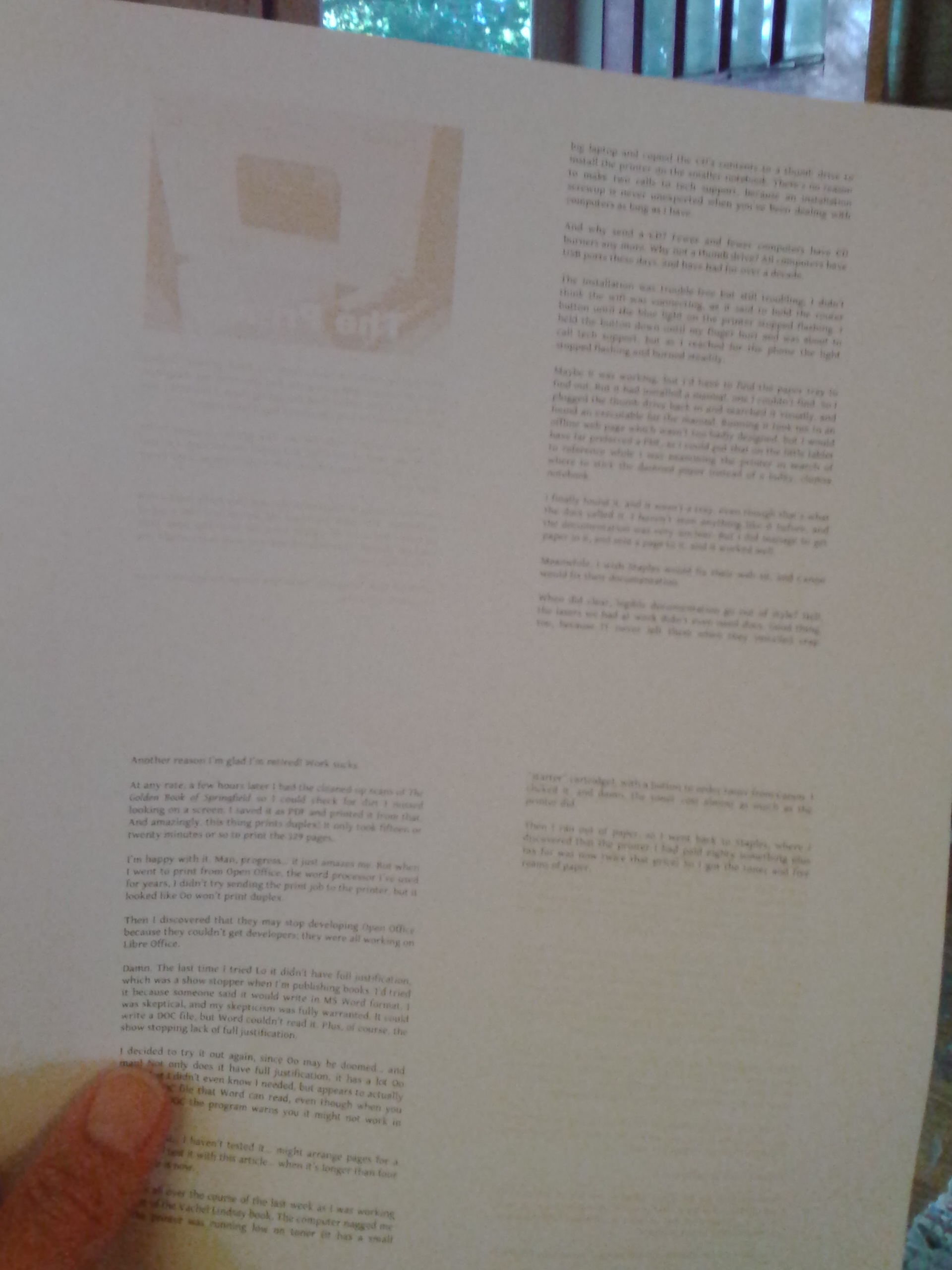
![]() Itís backlit; the picture on the top left and the grayer text on the bottom right are on the other side of the page.
Itís backlit; the picture on the top left and the grayer text on the bottom right are on the other side of the page.
![]() But a little fiddling and yes, it will print booklets. It isnít Libre Office doing it, itís the printer itself!
But a little fiddling and yes, it will print booklets. It isnít Libre Office doing it, itís the printer itself!

![]() I like this printer. Iíve figured it to about a penny per page, and I donít think thatís too expensive, considering a page is both sides.
I like this printer. Iíve figured it to about a penny per page, and I donít think thatís too expensive, considering a page is both sides.
![]() And then I had this document open in Libre Office, tried to insert a graphic (the second one in this article), and it simply didnít insert. Maybe it doesnít like JPG files, I donít yet know. A little googling showed me that Iím not the only one with this problem, and none of the fixes I found fixed it. I have Open Office open now.
And then I had this document open in Libre Office, tried to insert a graphic (the second one in this article), and it simply didnít insert. Maybe it doesnít like JPG files, I donít yet know. A little googling showed me that Iím not the only one with this problem, and none of the fixes I found fixed it. I have Open Office open now.
![]() And here I was going to uninstall Open Office. Iíd better not, I guess. Iíll need it if I want to insert a graphic; inserted in Oo they show in Lo. Puzzling.
And here I was going to uninstall Open Office. Iíd better not, I guess. Iíll need it if I want to insert a graphic; inserted in Oo they show in Lo. Puzzling.
![]() A week later and Iíve found that sometimes it will insert a graphic, but only if you go through the menu; using text shortcuts never inserts it. And sometimes it simply doesnít insert the picture, and sometimes it says it doesnít recognize the format when Iíd just put the same graphic in another Lo document.
A week later and Iíve found that sometimes it will insert a graphic, but only if you go through the menu; using text shortcuts never inserts it. And sometimes it simply doesnít insert the picture, and sometimes it says it doesnít recognize the format when Iíd just put the same graphic in another Lo document.
![]() Well, Iím not uninstalling Open Office yet, anyway. Not until Lo solves the graphics show-stoppng bug.
...
Well, Iím not uninstalling Open Office yet, anyway. Not until Lo solves the graphics show-stoppng bug.
...
![]() I wrote that a few weeks ago, and have been using both. Libre Office has a horrible problem with keyboard shortcuts, and those shortcuts save a LOT of time. But except for its horrible bugs, itís a better word processor than Open Office. So both will remain installed.
I wrote that a few weeks ago, and have been using both. Libre Office has a horrible problem with keyboard shortcuts, and those shortcuts save a LOT of time. But except for its horrible bugs, itís a better word processor than Open Office. So both will remain installed.
![]() Itís possible I may uninstall Microsoft Office, depending on how well Loís spreadsheet works. I havenít even fired it up yet, but Ooís spreadsheet is almost useless.
...
Itís possible I may uninstall Microsoft Office, depending on how well Loís spreadsheet works. I havenít even fired it up yet, but Ooís spreadsheet is almost useless.
...
![]() The above is several months old now. Lo does lack one important thing Oo has: controls to move to the next or previous page. Not good when youíre writing books. Also, it still has graphics problems. Often, simply opening a document in Lo removes any graphics.
The above is several months old now. Lo does lack one important thing Oo has: controls to move to the next or previous page. Not good when youíre writing books. Also, it still has graphics problems. Often, simply opening a document in Lo removes any graphics.
![]() After sitting idle for a month or so, I needed to print a return label. Iím starting to become wary of buying anything from Amazon. Iíd bought a new battery for this laptop a year or two ago, and the battery came from someone other than Amazon, and it was the wrong battery. I got the right battery directly from Acer.
After sitting idle for a month or so, I needed to print a return label. Iím starting to become wary of buying anything from Amazon. Iíd bought a new battery for this laptop a year or two ago, and the battery came from someone other than Amazon, and it was the wrong battery. I got the right battery directly from Acer.
![]() Then I ordered a long throw stapler to make booklets with, and staples for it. The stapler came a week later; no staples. So I bought a box from Walgreenís. A week later, the staples came, again not from Amazon, and they had simply thrown the box of staples in an unprotected envelope. The box was smashed, the rows of staples broken.
Then I ordered a long throw stapler to make booklets with, and staples for it. The stapler came a week later; no staples. So I bought a box from Walgreenís. A week later, the staples came, again not from Amazon, and they had simply thrown the box of staples in an unprotected envelope. The box was smashed, the rows of staples broken.
![]() Then I ordered a DVD, Star Wars: The Force Awakens. I watched the first six, put the seventh in the DVD playeróand it was region coded for the UK! Some company from Florida sent it. WTF is wrong with people? So I needed a return label.
Then I ordered a DVD, Star Wars: The Force Awakens. I watched the first six, put the seventh in the DVD playeróand it was region coded for the UK! Some company from Florida sent it. WTF is wrong with people? So I needed a return label.
![]() It wouldnít print; it just hung in the print queue until it timed out. After a little digging, I found that the router had assigned a new IP address to it.
It wouldnít print; it just hung in the print queue until it timed out. After a little digging, I found that the router had assigned a new IP address to it.
![]() So after a lot of googling, I gave up and cringed; I was going to need tech support, which is usually a nightmare. I wind up on the phone talking to someone with an accent so heavy I can barely understand them, if at all, who is ignorant of the product and reading from a checklist.
So after a lot of googling, I gave up and cringed; I was going to need tech support, which is usually a nightmare. I wind up on the phone talking to someone with an accent so heavy I can barely understand them, if at all, who is ignorant of the product and reading from a checklist.
![]() I found Canon was one of those few companies that actually care about keeping their customers happy. Support was over email, painless, and effective.
I found Canon was one of those few companies that actually care about keeping their customers happy. Support was over email, painless, and effective.
![]() I have to say, itís the best printer Iíve ever owned.
I have to say, itís the best printer Iíve ever owned.